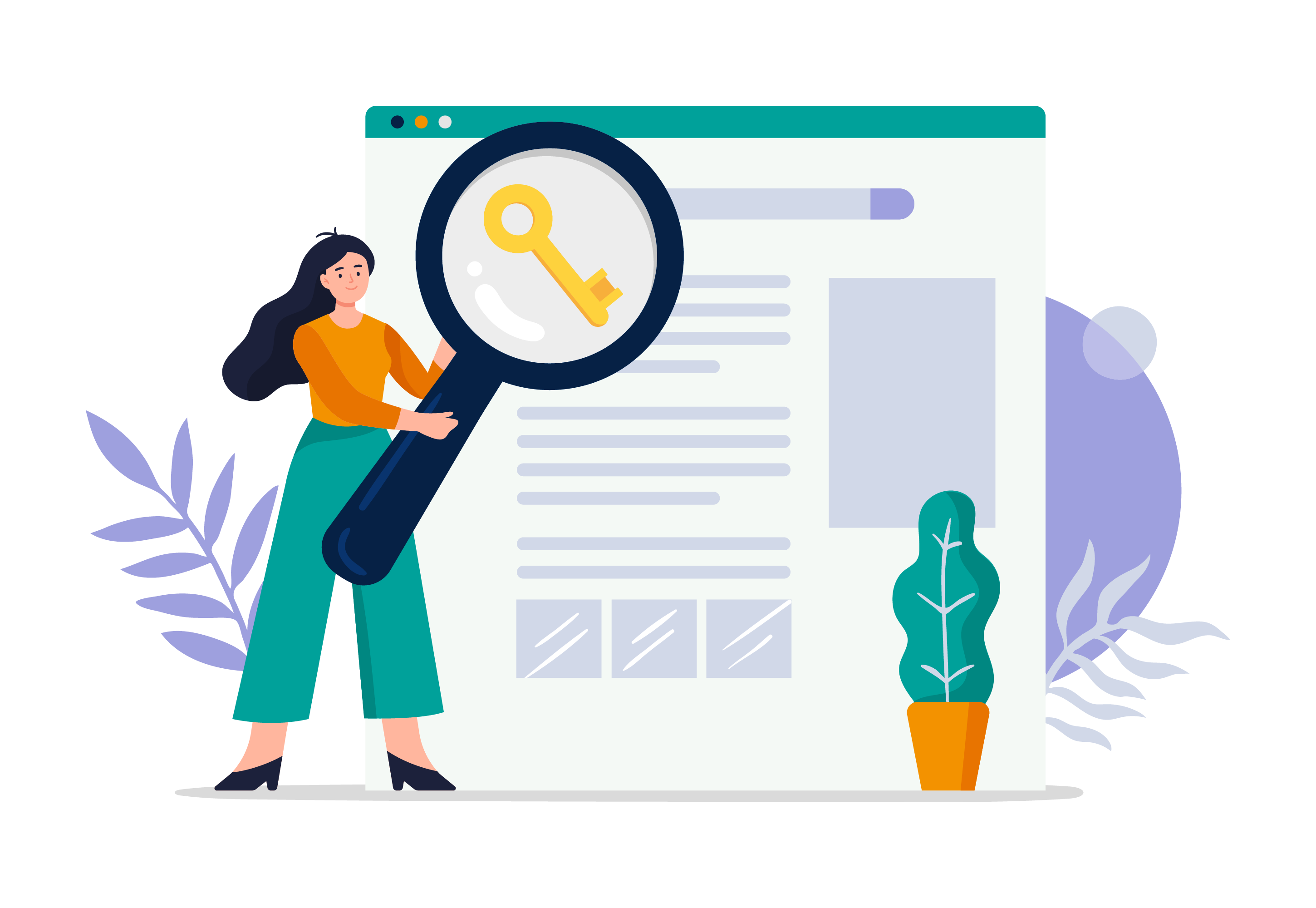Page builder
What Is Thrive Themes and What Are Its Benefits?
WordPress is one of the most used web development apps today, with over 75 million users. With WordPress, you can make a website with little to no experience. One of WordPress's best features is how customizable it is through auxiliary sites like Thrive Themes.
What is Thrive Themes, you ask? Let's find out.
What Is Thrive Themes?
Thrive Themes is a suite of website tools compatible with WordPress.Not only does Thrive Themes have some of the best WordPress themes out, but they also have conversion-focused plugins.
These plugins help potential clients and followers find your site and stick with it. Everything Thrive Themes offers is meant to increase your conversion. Some of their products include:
These are an example of the most popular products that Thrive Themes has to offer. As you can see, there's a lot more than just themes on the table here. Thrive Themes is a WordPress page builder that focuses on making your website more appealing in every way possible.
How Much Is Thrive Themes?
Thrive Themes works on a subscription-based model. You pay Thrive Themes a set amount per month or year and gain access to all of their offerings.
For a full Thrive Themes membership for one site, you're looking at $19 per month. That's about $240 per year. For an agency membership, giving you access to Thrive Themes on up to 50 sites, it's $49 per month.
Is Thrive Themes Worth It?
All the available features offered through the Thrive Themes products make it well worth the price. Thrive Themes is worth your time if you are not an experienced web coder.
Website conversion tools can be expensive, and Thrive Themes is an affordable option. If you can use all or most of the tools offered, you're getting a lot of bang for your buck. If you're only going to be using the themes, or one product, it may be less worth it.
Does Thrive Architect Work With Any Theme?
You can use the intuitive Thrive Architect drag-and-drop system with any theme, Thrive or not, for added flexibility. If you've already got a great WordPress theme and want to spice it up with Thrive's plugins, like Architect, go right ahead. The convenient part about Thrive is that you can use it exactly how you like.
Why Use Thrive Themes?
There are a lot of great reasons to use Thrive Themes.
Most importantly, Thrive Themes offers engaging, easy-to-use, and fast themes. Their lightweight coded themes can load fast across various devices. Their layouts encourage clicks, therefore increasing customer conversion.
Not only that, Thrive Themes are more readable and mobile-optimized. More people than ever browse the web on their phones. By optimizing your site for mobile, you'll notice a significant influx in conversions because load times over three seconds will result in a higher bounce rate.
Beyond the great themes is the WordPress plugins.
Thrive Leads gives you an easy way to create mailing lists, complete with insights. Ovation collects client testimonials and displays them on your site. Ultimatum puts a countdown on your website, great for timed events, encouraging visitors to act fast.
Thrive Landing Pages helps you create engaging landing pages for your site, while Thrive Optimize lets you perform AB split testing with ease. Thrive Headline Optimizer enables you to test out various headlines and give feedback on which will convert the most customers.
One of the best offerings is Thrive Architect, which lets you build your site with a simple drag-and-drop, including webpages and landing pages. Architect has built-in conversion, also known as blocks, that help you customize testimonials, countdowns, and lead-generation features.
Thrive Themes has a lot to offer. Each tool is easy to learn and use. They each focus on a different aspect of lead generation and work wonders for your site.
Use Thrive Themes if you want to take a lot of work out of web design and management. You can potentially see increased conversions even if you don't use all the tools available.
The Problem for WordPress Newbies
Starting a new business in any industry has its unique challenges, but building a website to showcase your products or services is not easy. Most solopreneurs wear multiple hats, meaning you are a manager, handle customer service calls, take pictures, pay for, and more.
If you're not already familiar with web coding, then you probably catch yourself browsing YouTube for the latest web builder tutorials. It just so happens that a web developing training course takes longer than a 30-minute video.
WordPress is a complicated platform, but it offers a lot of options. Selecting a page builder that works for Thrive Themes might be a solution you need.
The Solution
How to Install Thrive Themes on WordPress
Installing and using Thrive Themes is very straightforward.
First, download the Thrive Product Manager from the Thrive Themes website. Once downloaded, open up WordPress, and find 'Plugins' in your WordPress dashboard. Then, click 'Add New.'
Click 'Upload Plugin' in the right-hand corner, then click 'Choose File.' Find and select 'Thrive Product Manager,' then hit 'Install Now.' Once installed, click 'Activate Plugin,' attached to the successful install window.
You will now see 'Product Manager' under your WordPress dashboard. By clicking this and signing into your Thrive Themes account, you can install all the plugins your membership allows you. Just click all the ones you want to install and click 'Install selected products.'
How to Install Thrive Themes
The process for installing a theme from Thrive Themes is equally simple.
Go to your WordPress dashboard and access the product manager you just installed. From there, you'll see the 'Themes' section. Under the themes section is a host of themes, including popular choices like 'Storied' and 'rise.'
Tick the theme you want and click on 'Install selected products' at the bottom of the screen. Once installed, click 'Activate products' again at the bottom of the screen. That's all there is to it!
You can now browse your website using the installed theme. Customize it by installing Thrive Themes plugins, and watch your conversions grow.
Take Your WordPress Game to the Next Level
So, what is Thrive Themes? Thrive Themes is a way to take your WordPress game to the next level. With Thrive Themes plugins and themes, your WordPress site will rack up the conversions and look great.
For more ways to boost your writing, online business, eCommerce, and more, see their free Thrive University.